Microsoft 365 Education is another specialized version of Microsoft 365 that includes additional tools and services specifically targeted at teachers and students. There are two subscription levels—Microsoft 365 Education A3 and Microsoft Education A5—which correspond to the Enterprise E3 and E5 subscriptions in most of their features and services.
The Education subscriptions include the Windows 11 Education operating system. Some of the tools included in the Education subscriptions are also specially modified for classroom use, and additional educational tools are included.
Note Microsoft 365 Education A1
In addition to Microsoft Education A3 and A5, there is also a Microsoft Education A1 product, which is a one-time, per-device license that includes the Microsoft 365 web and mobile applications and cloud-based email, Microsoft Teams, video conferencing, and compliance and information-protection tools; it does not include the installable Microsoft 365 applications and also omits some of the educational, security, and analytics tools found in the A3 and A5 subscriptions.
The education-specific modifications in the Microsoft 365 Education A3 and A5 subscriptions include the following:
- OneNote Class Notebook A shared OneNote implementation that includes a collaboration space for class work, a content library for handout documents, and a personal notebook space for each student.
- Yammer Academic An implementation of the Yammer private social networking service that includes school branding and administration capabilities that provide content management and access control.
- Minecraft Education Edition with Code Builder An educational adaptation of the Minecraft game that teaches students how to code software by dragging and dropping visual code blocks.
- Take A Test app An application that enables teachers to deploy high-stakes or low-stakes tests to students in a distraction-free environment, as shown in Figure 4-2. Once students have begun taking a test, they cannot browse the web, print or share the screen, open other applications, use the Windows clipboard, or change system settings.
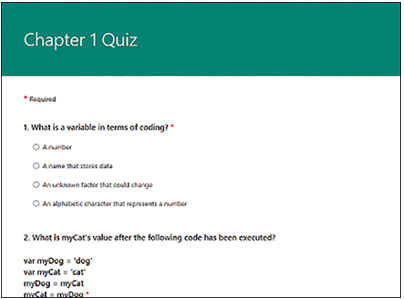
FIGURE 4-2 A test question in the Take A Test application
- Set Up School PCs app An application that enables administrators or teachers to easily set up computers running Windows 11 by joining them to an Azure Active Directory tenant, installing approved applications (as shown in Figure 4-3), removing unapproved applications, configuring Windows Update to install updates outside of class time, and locking down the system to prevent its use for anything other than educational purposes.
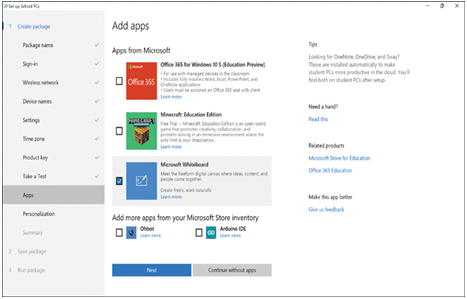
FIGURE 4-3 Adding applications in the Set Up School PCs application
- School Data Sync (SDS) A service that uses data synchronized from a school’s Student Information System (SIS) to create Microsoft 365 groups for Exchange Online and SharePoint, Microsoft Intune groups, class teams for Microsoft Teams, and class notebooks for OneNote, as shown in Figure 4-4. Also, SDS can populate many other third-party applications with student information.
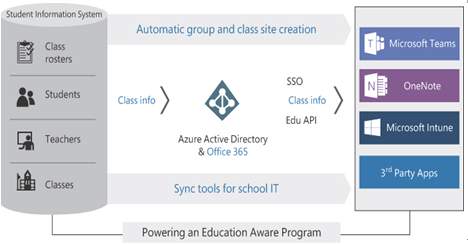
FIGURE 4-4 School Information System data synchronization
- Office Lens A tool that uses the camera of a smartphone or tablet to take pictures of printed pages or whiteboards. This tool crops, straightens, and sharpens them; converts them to PDF, Word, or PowerPoint files; and then saves them to a OneNote notebook, a OneDrive folder, or a local drive.
- Intune for Education A streamlined version of Microsoft Intune that provides device management and application-deployment services for teacher and student devices through a web-based portal, as shown in Figure 4-5.
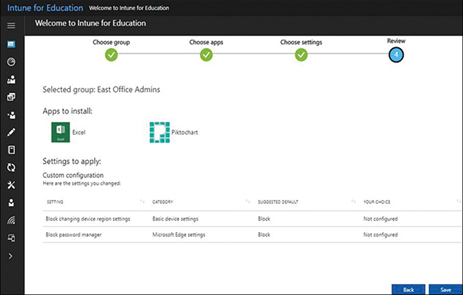
FIGURE 4-5 Intune for Education application deployment
Quick check
Which of the following is one of the features included in Microsoft 365 F1?
- Install Office 365 on up to five devices
- 50 GB Exchange Online mailboxes
- 2 GB of OneDrive cloud storage
- SharePoint personal sites
Quick check answer
C. Microsoft 365 F1 does not include the installable versions of the Office 365 applications, includes only 2 GB Exchange Online mailboxes, and does not include SharePoint personal sites.
