The nature of collaboration in the workplace has changed, so the tools that facilitate collaboration must change with it. One of the primary advantages of cloud-based computing is that it allows users to access enterprise resources from any location. Microsoft 365 takes advantage of that benefit by enabling access to the cloud using nearly any device with an Internet connection. Microsoft Entra ID (formerly known as Azure Active Directory) and Microsoft Intune are services based in the cloud, providing identity and device management functions that secure these user connections to the cloud. These components, along with the increased capabilities and emphasis on smartphones and other mobile devices in the business world, have made Microsoft 365 an unprecedented platform for collaboration.
With an infrastructure in place that can provide users with all but universal access to enterprise resources, the next step toward a collaboration platform is the applications and services that enable users to communicate and share data. Microsoft 365 includes four primary collaboration services—shown in Figure 4-9—that provide different types of communication for different situations. Additional services also provide more specific functions for the other services.

FIGURE 4-9 Microsoft 365 collaboration services
The services that contribute to the collaboration capabilities in Microsoft 365 are as follows:
- SharePoint Provides content storage and publishing services for group and personal intranet websites and for all the other Microsoft 365 collaboration tools. A SharePoint site can be a collaboration platform, or its elements can be embedded in other service publications.
- Exchange Online/Outlook Provides standard email communication and calendar and scheduling functions. Email is asynchronous communication that can be one-to-one or, with the aid of distribution lists, one-to-many. Scheduling functions can be embedded in other services.
- Microsoft Teams Provides synchronous chat- and call-based communication among team members who must communicate quickly and frequently. By incorporating elements from other services, such as Exchange Online scheduling, SharePoint content, and Stream video, Teams can function as a comprehensive collaboration platform.
- Yammer Provides a group-based or company-wide private social media service designed to accommodate larger groups than Microsoft Teams or foster a sense of community within the enterprise. Yammer also provides a platform for the functions provided by other services, such as content from SharePoint sites or scheduling with Exchange Online.
- Stream Provides video storage and distribution services directly to users in web browsers or embedded in other Microsoft 365 collaboration services, including Exchange Online, SharePoint, Microsoft Teams, and Yammer.
- Planner Provides project management services that enable users to create schedules containing tasks, files, events, and other content from Microsoft 365 services.
- OneDrive Provides private file storage for individual users unless the user explicitly shares specific documents.
Need More Review? Microsoft 365 collaboration tools
For more information about the collaboration capabilities of the Microsoft 365 services, see the “Describe collaboration solutions of Microsoft 365” section in Chapter 2, “Describe Microsoft 365 apps and services.”
Microsoft Entra ID (Azure Active Directory) and Microsoft 365 Groups provide the identity-management infrastructure for all the Microsoft 365 collaborative services. This enables users and administrators to set up and use these services any way they want. However, the content from the various services is combined; only one set of user accounts and group memberships applies to all. This turns the collection of Microsoft 365 collaboration services into a flexible and interoperable toolkit.
Figure 4-10 illustrates how workers and teams can use the Microsoft 365 collaboration services to work together by creating a digital daily plan containing specific tasks and the circumstances in which they might be performed.
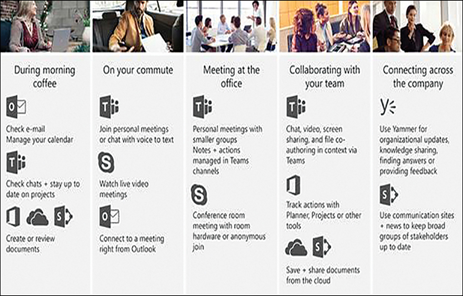
FIGURE 4-10 A sample Microsoft 365 collaboration task schedule
